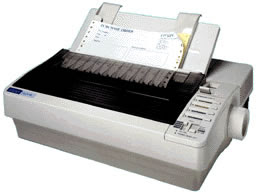
Let's see here I have 2GB of System memory with 1336 of that free? Out of memory my eye! Many people out there seem to be encountering this when running Vista and trying to connect to a network printer. I encountered this same situation while trying to connect to a shared Samsung ML-1740 Laser printer that is hosted on a Windows 2003 server. There are many articles out there with suggested solutions that include hacking the registry, connecting the device directly or even go out and get a new printer. Here I will take you step by step how I was able get my network printer to work.
1. Download the printer driver.
2. Run the Printer driver setup program electing to connect the printer at a later time.
3. After the program finishes go to Start > Printers > Properties of the Printer you installed
4. Ports tab > Add Port Button
5. Select "Local Port" and click the New Port... button
6. Name the New port with network path to the shared printer.
ie. \\server\share
7. Make sure this port is checked as the default and close the window
8. At this point you should be able to run a Test page or document using your installed
printer.
And there you go, network printer lovin' on your brand spankin new Vista box!
1 comment:
I tried everything here (also with a Samsung ML-1740 on the network). It installed ok, but it won't print a test page--nothing happens. If I try to print with something like Word, it gives an error saying Windows Cannot print due to a problem with the current printer setup. Any idea?
Post a Comment